Cyber Security
Simple, smart, one step ahead.
More and more devices, more and more connections, more reliance on information and networks means a much wider and more open attack surface for cyber criminals.
People – Processes – Technology
Your People, Processes and Technology must work together to protect your organisation from Cyber attacks.
And in the event of an attack, it’s your People, Processes and Technology, that will respond quickly, to minimise damage and restore your business operation.
Key Security Considerations for your People, Processes and Technology

People
Passwords – Having your people using strong passwords that use a combination of characters including upper case, lower case, numbers
Phishing – Continually educate your staff and reinforce the dangers of phishing attacks. Show examples of phishing emails, have a way your people can report suspected phishing emails
External drives – USB drives, SD cards, external HDD are common sources of malware
Public wifi – provide your mobile staff with 4G connectivity rather than have them using public wifi. Public wifi is unencrypted and often a target for
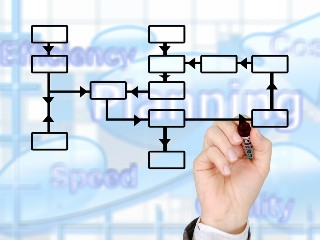
Processes
Back-up – Back-up your data regularly and store off site . Keep multiple copies of your data and keep them secure
Lock – Ensure device locks are activated and remote wipe is enabled, so if your device is unattended or lost/stolen, criminals can’t
Segment – Identify and segment your most valuable data. Restrict access on an
Check – Any requests to change a suppliers payee details should be confirmed on the phone or face to face (a form of second factor authentication). Bogus boss attacks are becoming more sophisticated and frequent. Cyber criminals imitate the manager and ask to change the account details of a regular known supplier and to pay them urgently. The account details are actually those of a cyber criminal.
Restrict – Restrict administration privileges so that staff cannot make

Technology
Antivirus – ensure Antivirus and malware protection software is deployed on all devices and kept up to date
Patch – ensure all operating systems and all applications are fully patched promptly, ideally within 24 hours of a patch being released.
Firewalls – deploy and manage next-generation firewalls to inspect and manage access to your network in accordance with your policy
Encrypt – Encrypt your most valuable data, particularly your valuable stored (at rest) data.
DNS filtering – to make sure your staff stay away from bad online
Email security – to help block
Acumentous can help to:
- Assess the risk and plan your security posture.
- Detect and protect your
organisation from threats - Respond and restore after an incident


